Register To Tournament
Registering from Member List
To register a member to a tournament within Kumite Technology, follow these steps:
-
Navigate to School Member List: Access the school member list from your school dashboard.

-
Select Member and Tournament: Search for the member you want to register for the tournament and click on the "Register to tournament" button. You can filter members by parameters such as name, birth date, and grade.
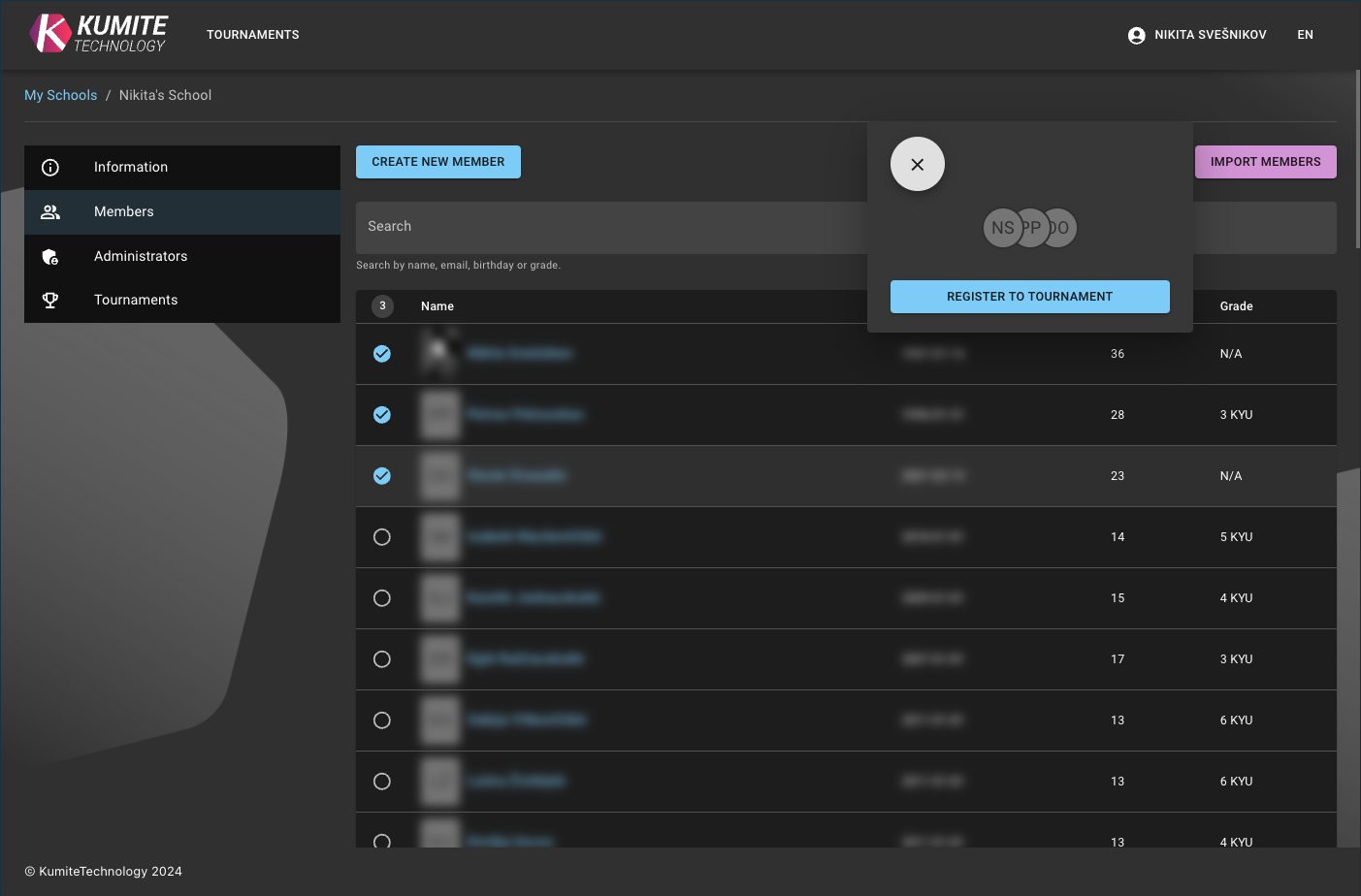
-
Start Registration Process: Choose the tournament you want to register the member for and click on the "Next" button to start the step-by-step registration process. For each selected member, you can add categories and/or official titles and/or judges.


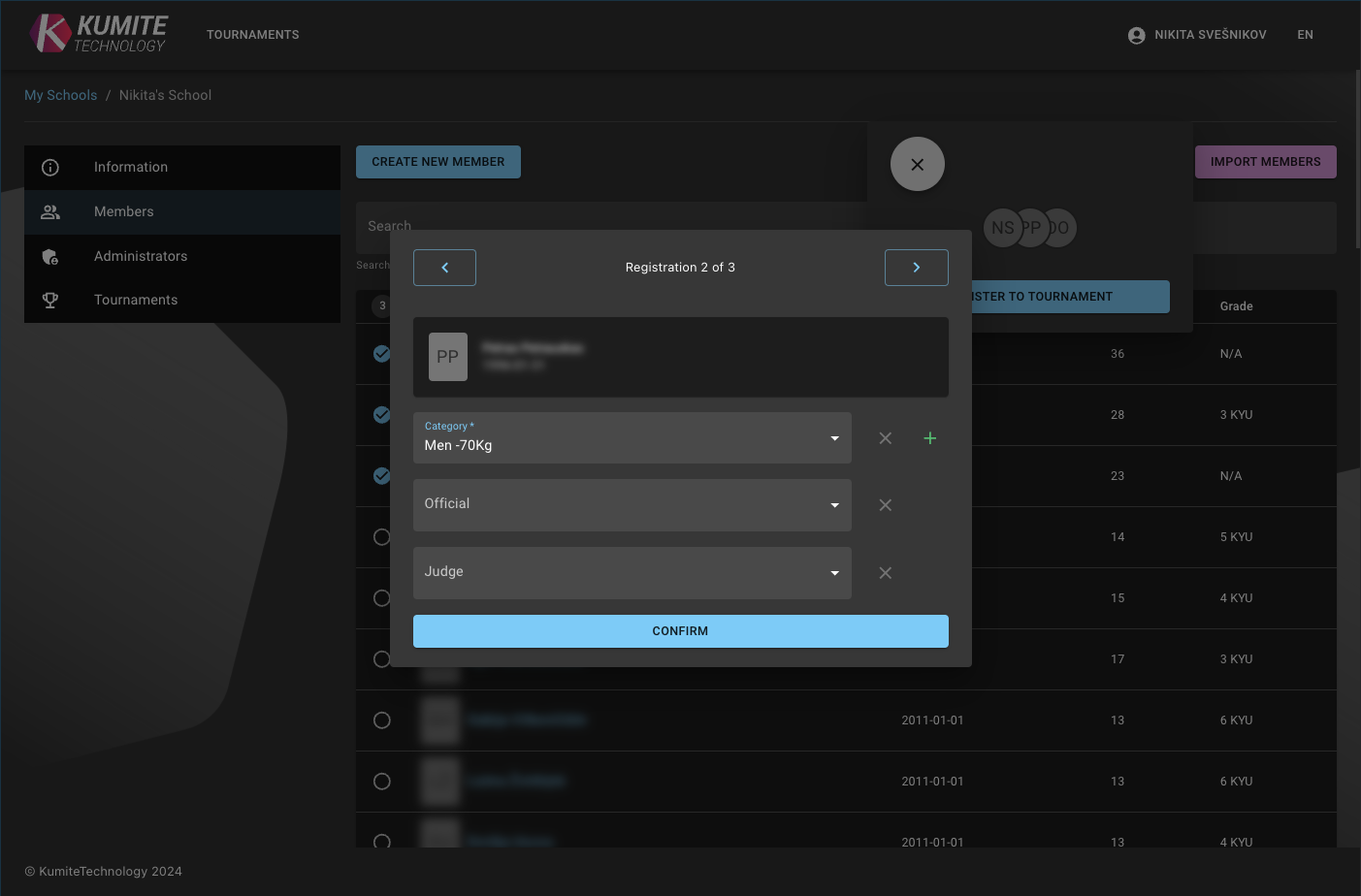
-
Confirm Registration: After completing the necessary details, click the "Confirm" button to finalize the registration.
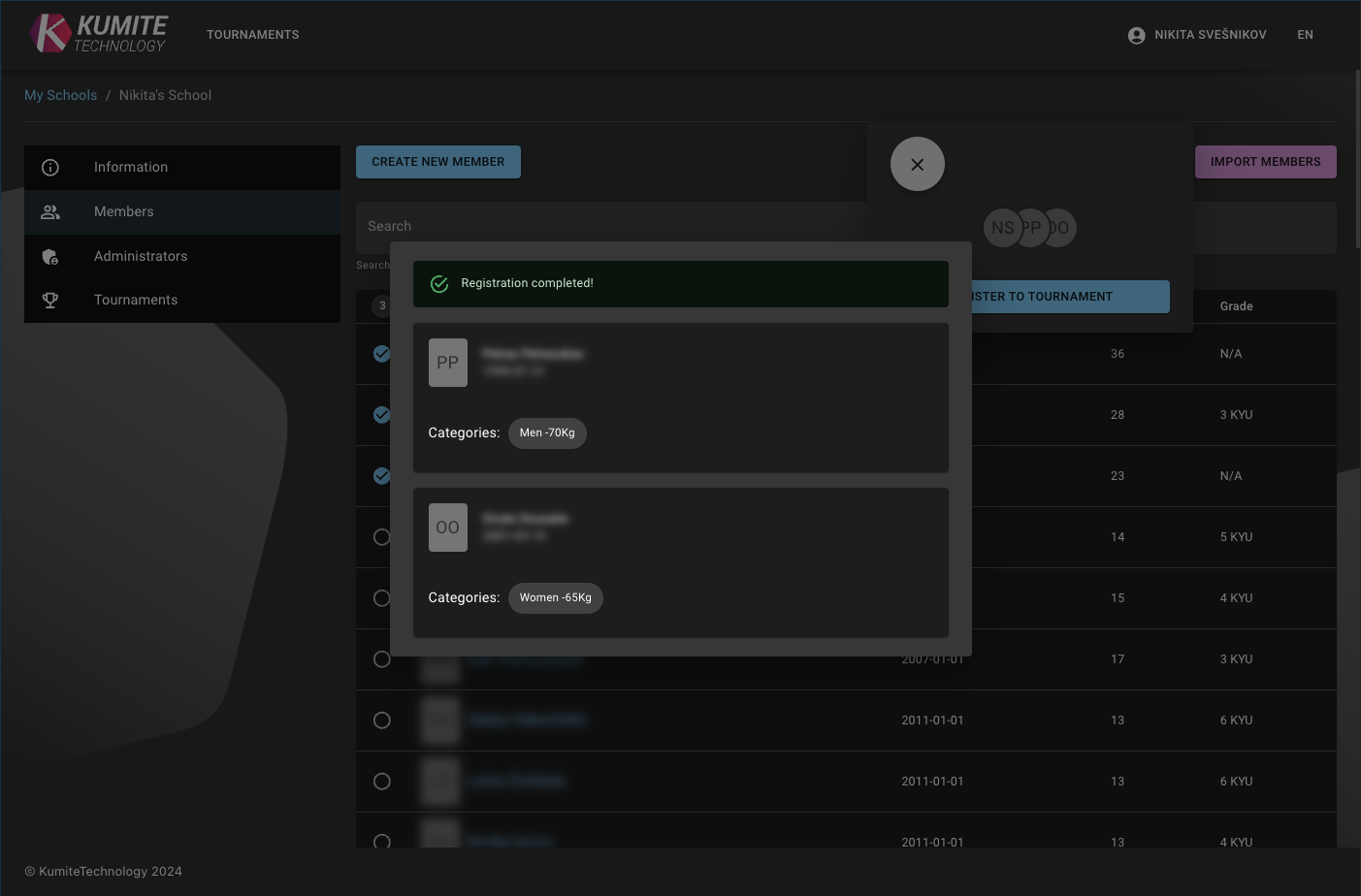
Registering from School Tournaments
Alternatively, you can register members directly from the school tournaments section. Follow these steps:
-
Navigate to School Tournaments: Access the tournaments section from your school dashboard and select the desired tournament.
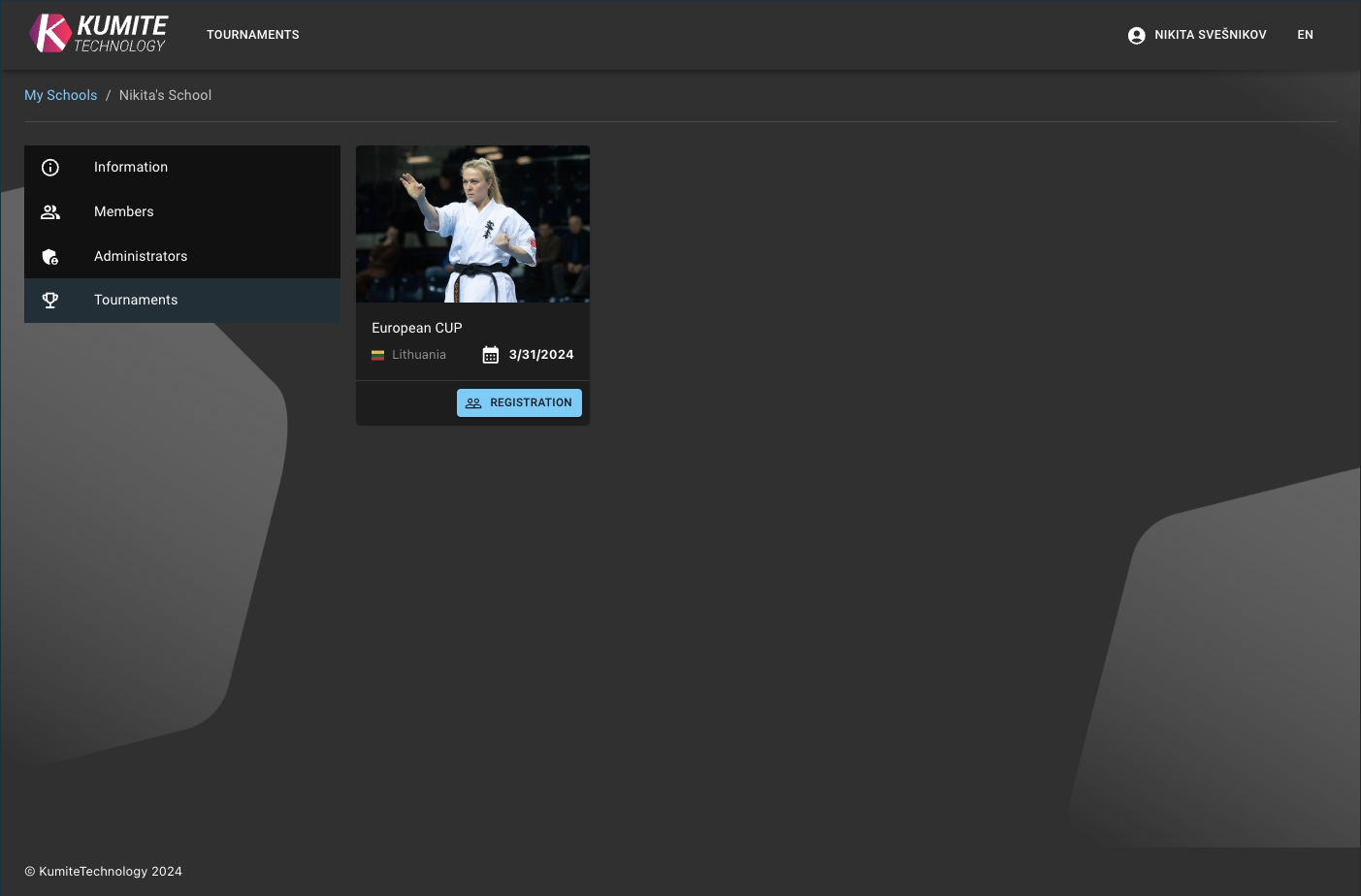
-
Select Tournament and Register Participant: Click on the "Register Participant" button to initiate the registration process.
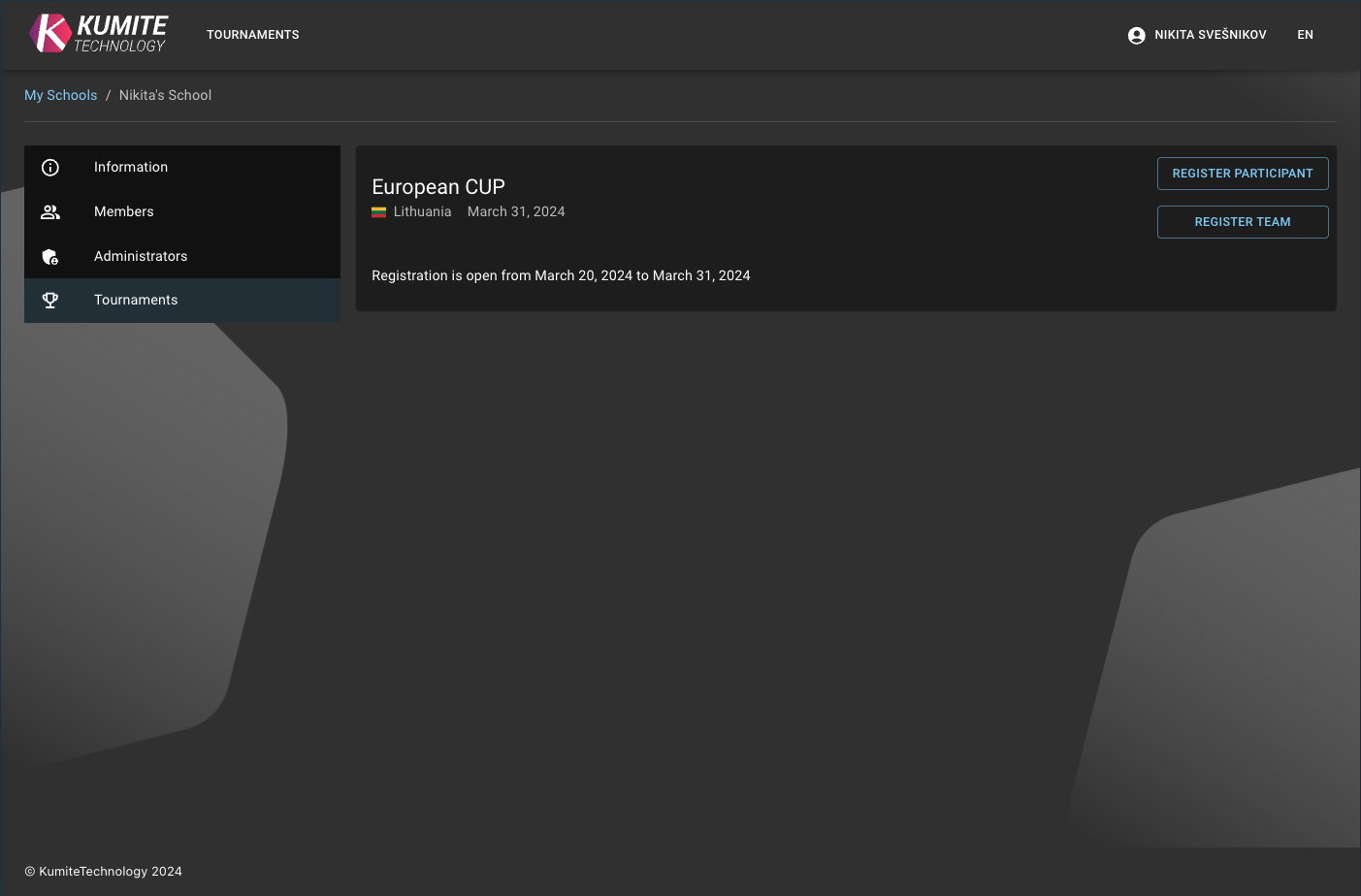
-
Search and Select Member: In the dialog box that appears, search for the individual member you want to register. Once selected, you can add categories and/or official titles and/or judges.

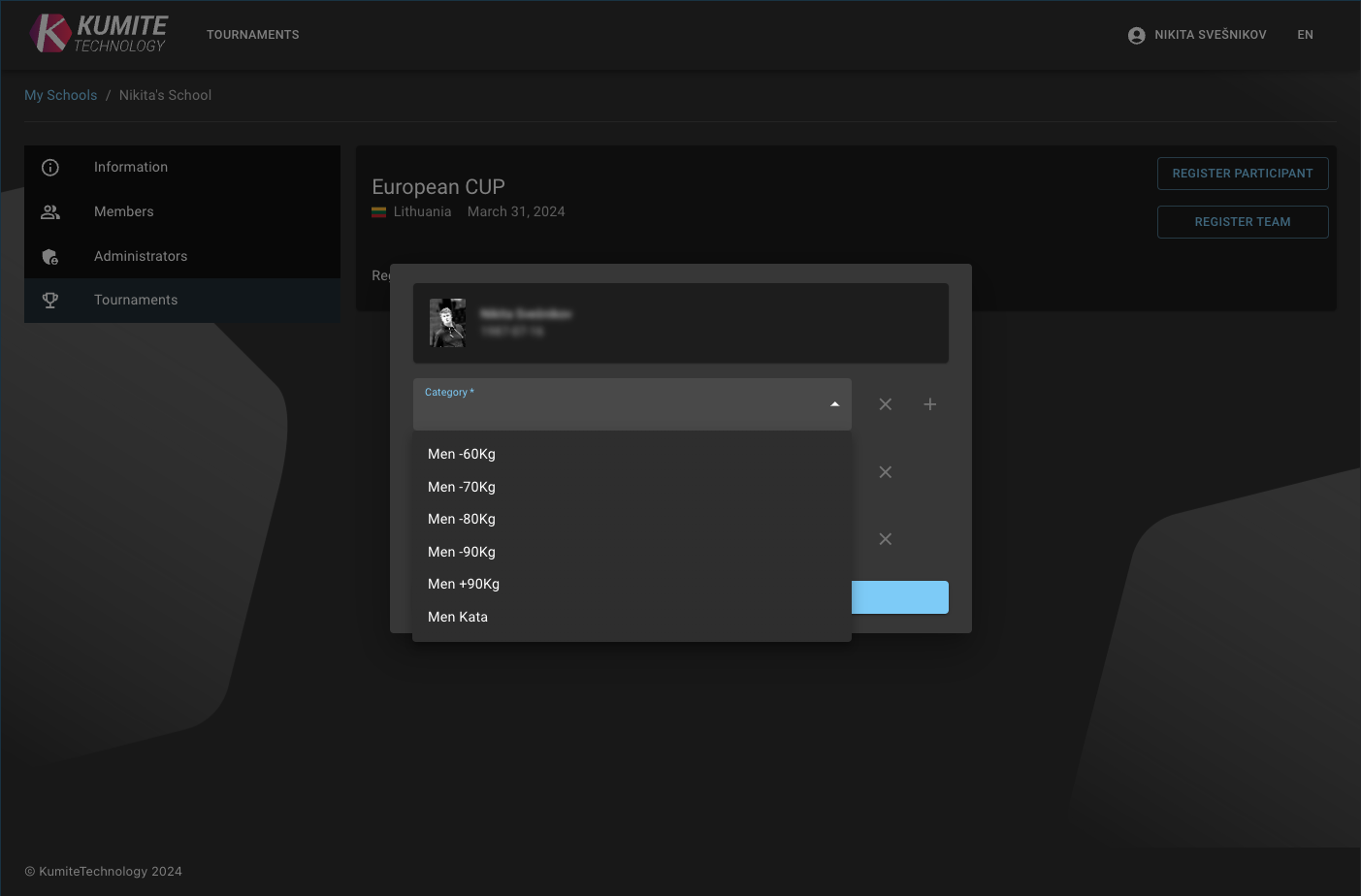
-
Confirm Registration: After adding the necessary details, click the "Confirm" button to complete the registration process.
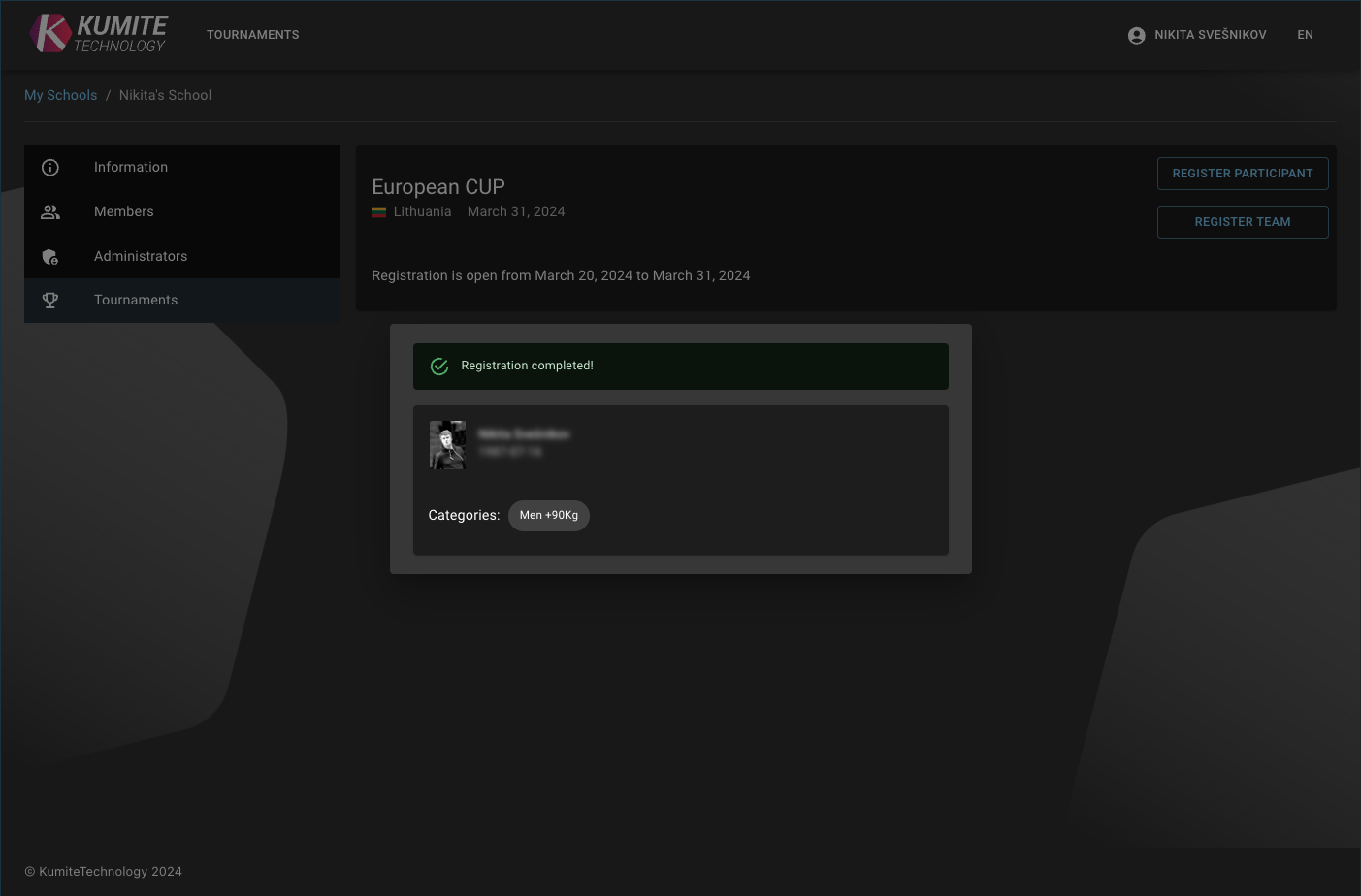
Editing Registration
To edit a registration, follow these steps:
-
Preview Registrations: Navigate to the tournament details page where you can view all registered members.
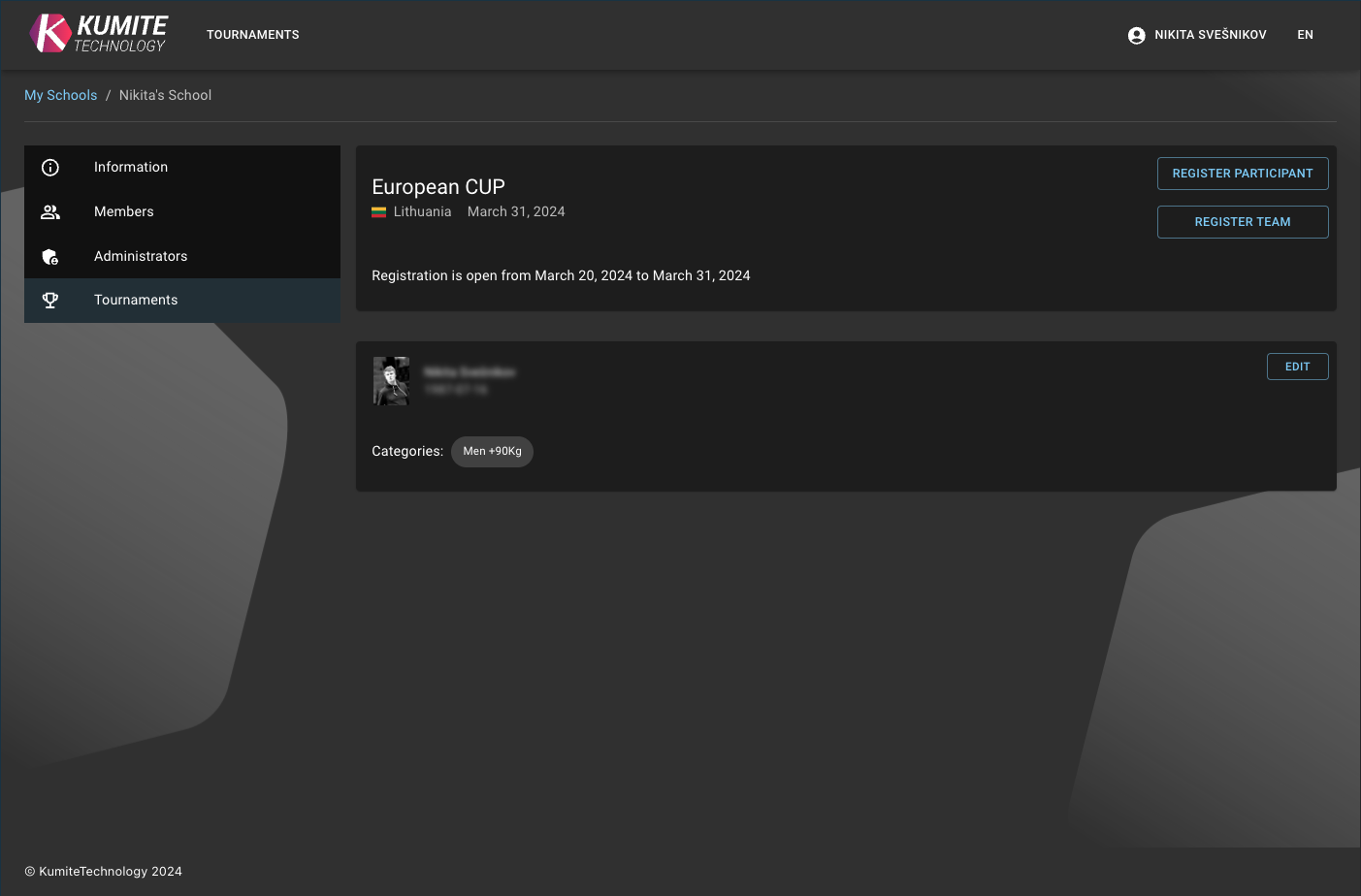
-
Edit Registration: Click on the "Edit" button next to the member whose registration you want to edit.
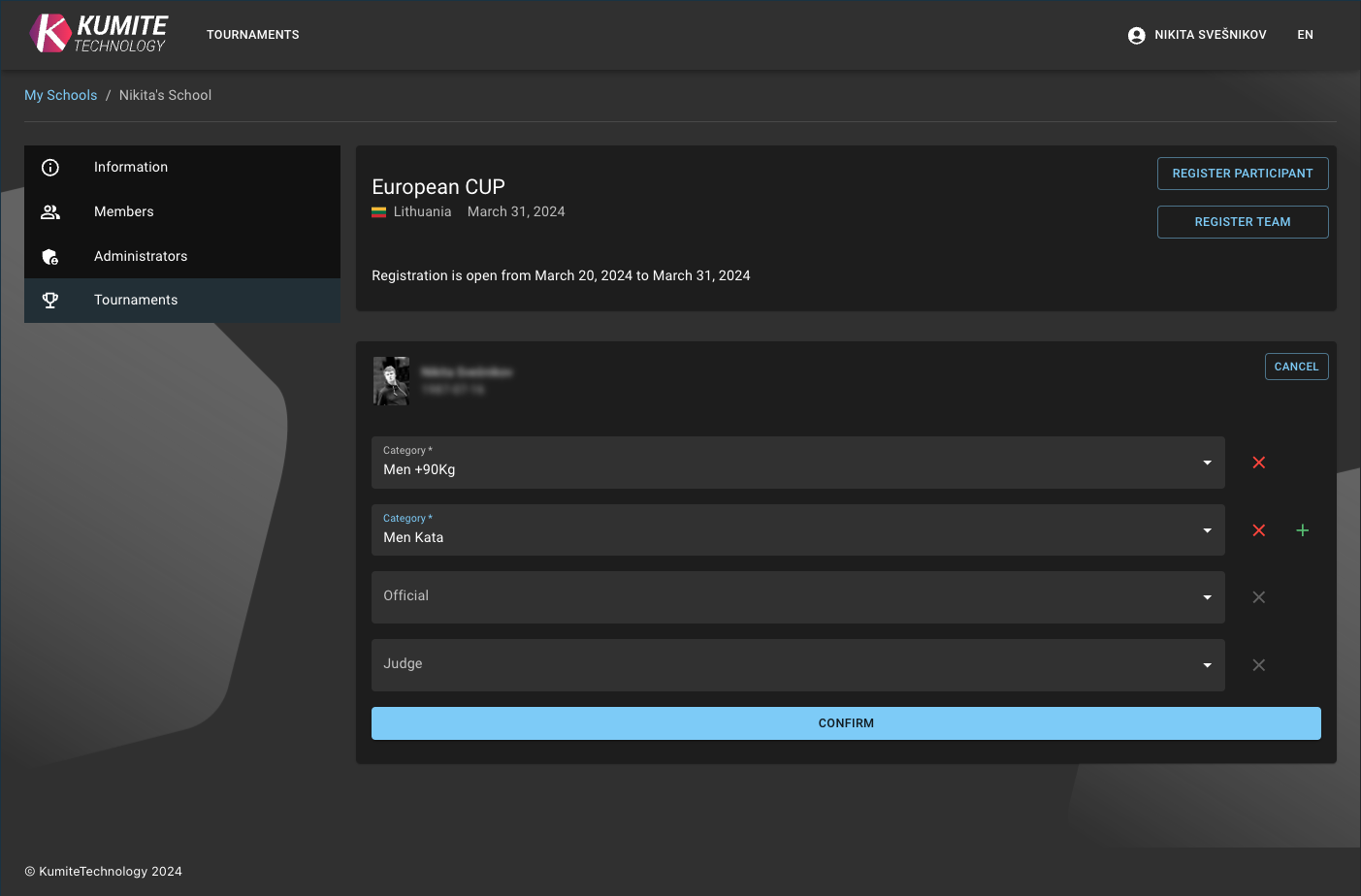
-
Modify Details: You can now edit the categories, official titles, and judges associated with the registration.
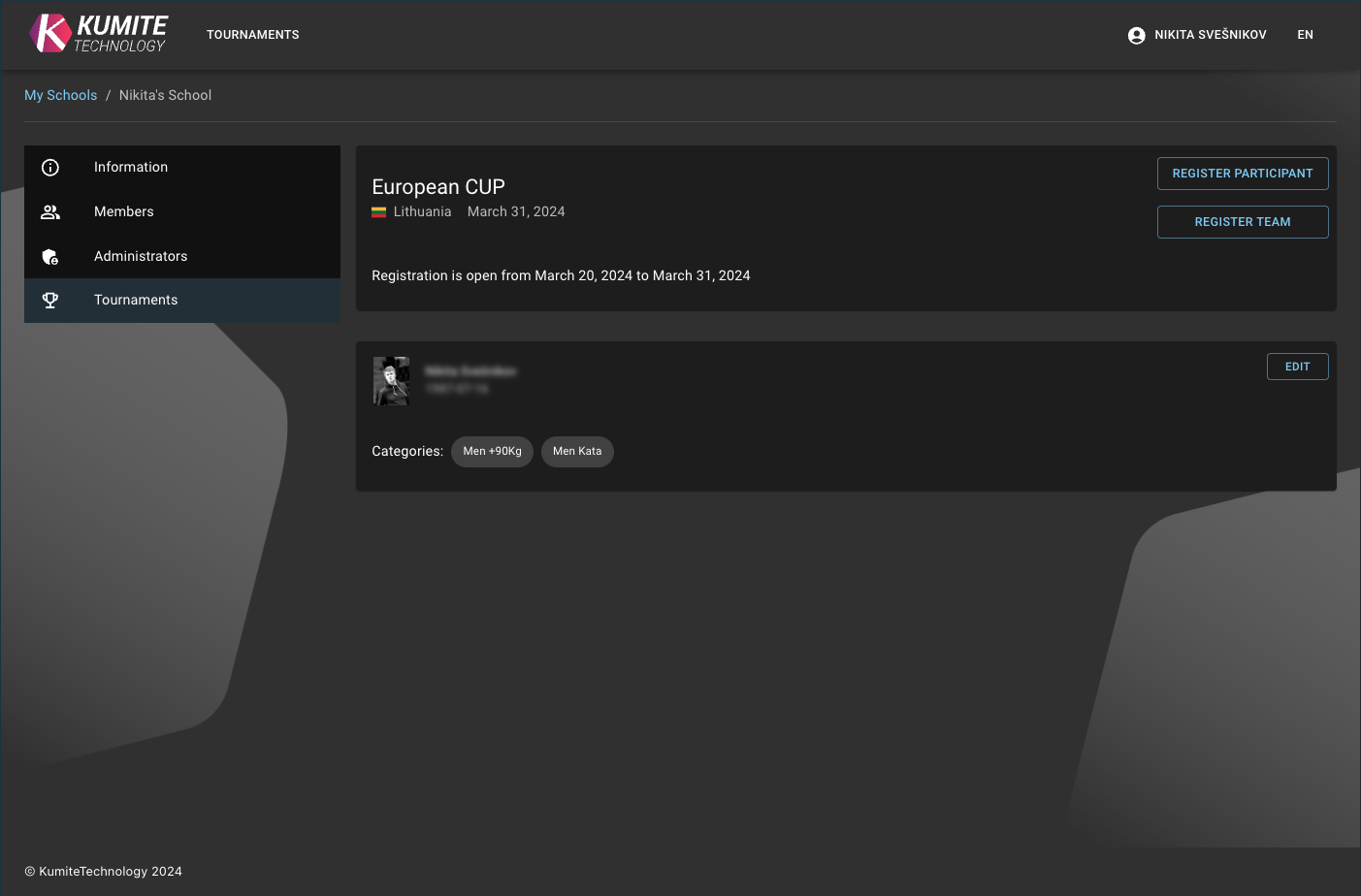
Bulk Participant Registration
You can streamline the process of registering multiple members to a tournament using advanced features within Kumite Technology. Follow these steps:
-
Add Weight to Participants: Before proceeding with bulk registration, it's recommended to add weight to participants. You can do this by accessing the user form in the school member list. Alternatively, you can update weight information using the CSV or XLS/XLSX import form. During the import process, existing user data will be updated with the imported information.

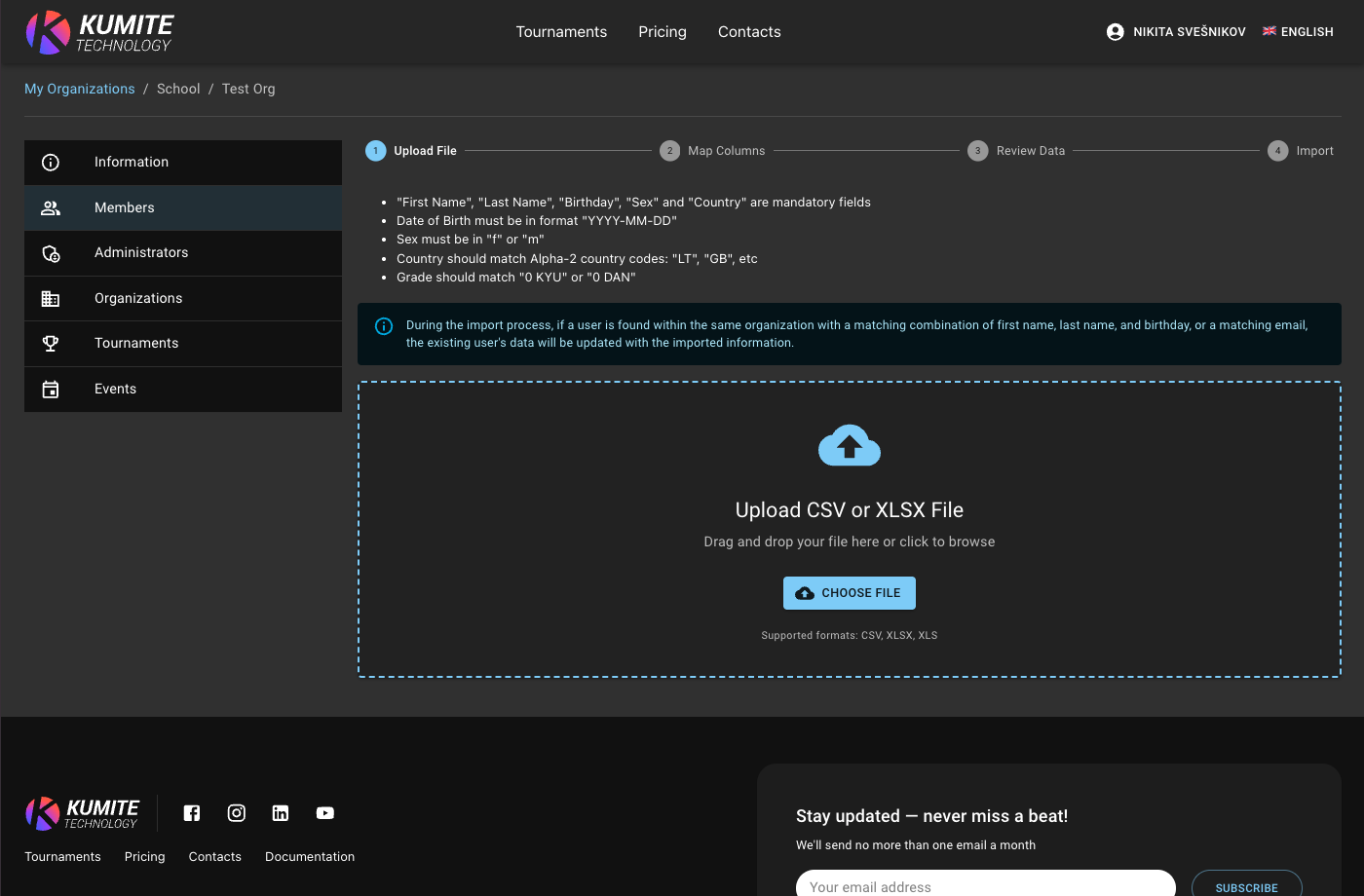
-
Bulk Registration: Once weight information is added, you can bulk register participants to a tournament. You can either select more than 10 users in the school members list or use a CSV or XLS/XLSX file to upload participant data. If using a file, ensure it contains all required fields. This action will open a dialog displaying all selected participants in a table format. Participant categories are automatically assigned based on age and weight. Review all categories carefully before submitting your registration.
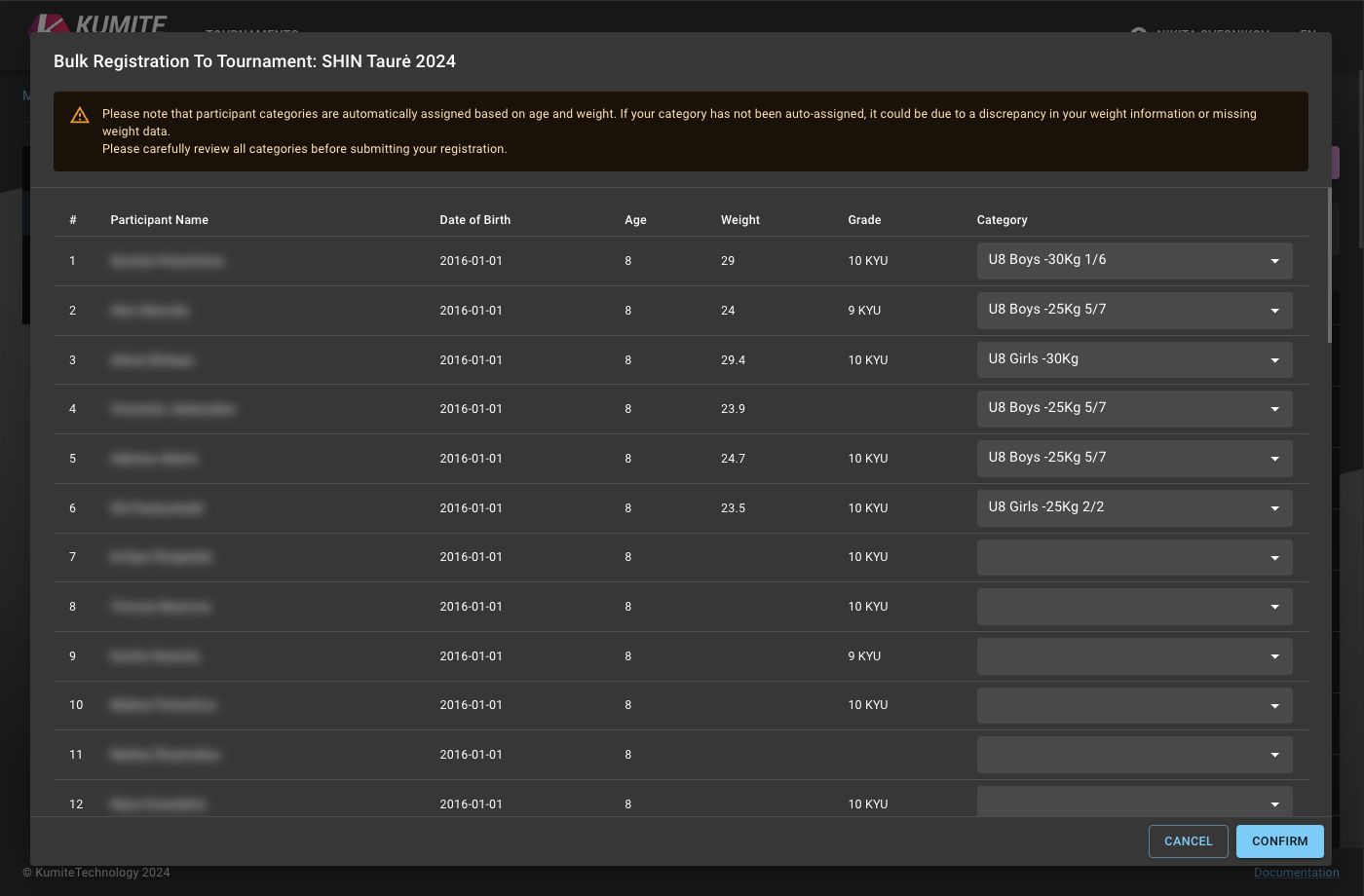
By following these steps, you can efficiently register multiple members to a tournament, ensuring accurate categorization and smooth participation.
Congratulations! You've successfully registered members to a tournament and learned how to edit registrations within Kumite Technology.